Reader page
Figure 1 shows the reader page, where you can read books and topics, send feedback about documentation, add bookmarks, create Personal Books, and share content. Figure 2 shows the mobile version. Table 1 lists the page's features and icons.
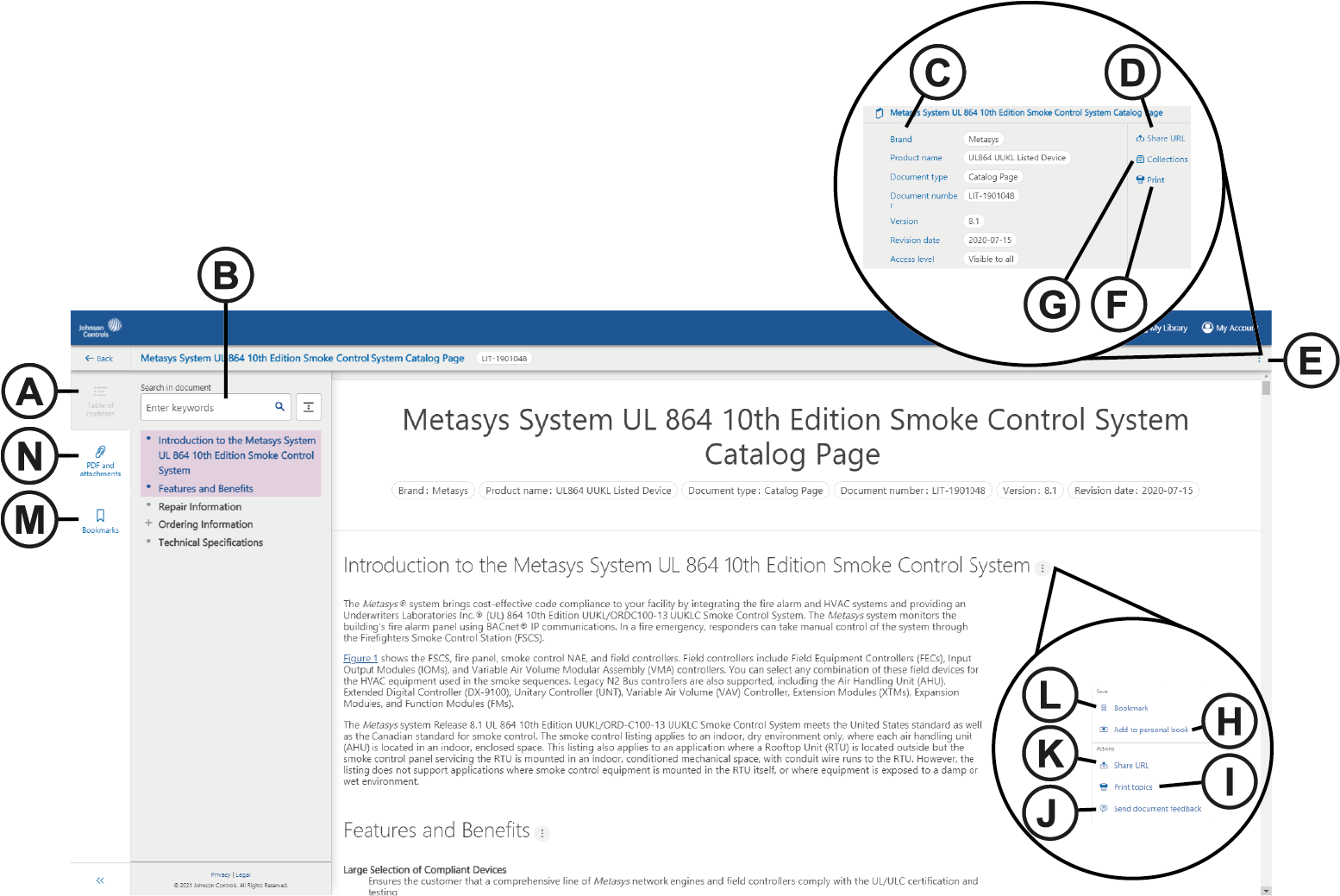
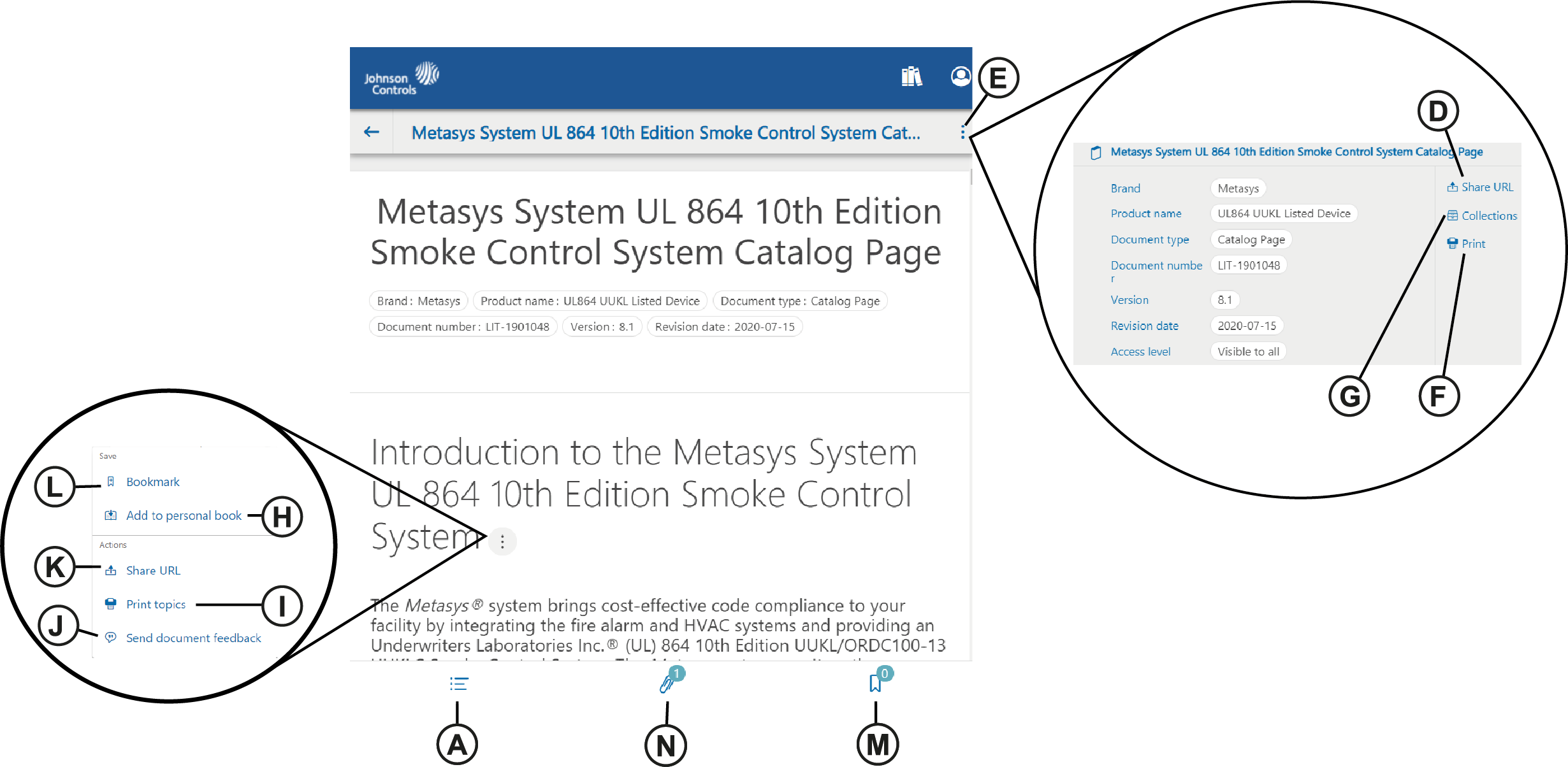
| Callout | Icon | Name | Action |
|---|---|---|---|
| A |  |
Table of contents | Click to open the Table of contents tab, and expand or collapse the book pane. |
| B | N/A | Search in document | Click to search for key words in the document. On a mobile device, first click Table of contents to reveal this feature. |
| C | N/A | Metadata | Lists document metadata: brand, product name, document type, part number, document revision, revision date, access level. |
| D |  |
Share URL - document | Click to generate a URL for the document that you can share. |
| E |  |
Action menu | Click to open action menu for more options, such as Share URL and Print. |
| F |  |
Print document | Click to print entire document. |
| G |  |
Collections | Click to add document to a collection. |
| H |  |
Add to personal book | Click to add a topic to a personal book. |
| I |  |
Print topic | Click to print selected topics. |
| J |  |
Send document feedback | Click to send feedback about technical content. |
| K |  |
Share URL - topic | Click to generate a URL for a topic that you can share. |
| L |  |
Create a bookmark | Click to create a bookmark for a topic. |
| M |  |
Bookmarks | Click to open the Bookmark tab and display your bookmarks for a document. |
| N |  |
PDF and attachments | Click to open a PDF of the document. |
